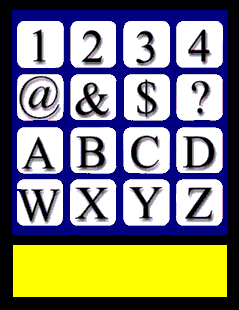Scanning or Direct Selection?

One of the critical access distinctions you need to become
familiar with is the difference between direct selection and scanning as access
methods. Direct selection, is simply reaching out and
touching the object or, in some instances, talking. Scanning, on the
other hand, involves pressing a switch when the desired choice is displayed on a
choice array (e.g., one a communication device message display or on a keyboard
that is displayed on the computer screen as shown in the picture above).
You will have the opportunity to observe each of the commonly available
scanning patterns by clicking the buttons located beneath the display below. A
switch action is represented by a letter being selected and the display
background flashing red. In each instance, the object of the activity is to
monitor how selections are made and the time taken to complete selections.
Observe each pattern and chart the following dimensions:
- Physical Effort - The number of switch presses a person would need
to use to spell out the messages that you are observing. This represents a
measure of physical effort (or load).required for that scanning pattern. The
more presses that are needed, the more effortful the method will be to use
- Cognitive Effort - Cognitive effort is measured by how easy the
pattern is to figure out. How easy the pattern is to understand would be
measured by how quickly you were able to figure out how the pattern moves from
one choice to another. In some instances, due to the time constraints, you may
not feel comfortable even after several experiences. This would be a pattern
with a high cognitive effort rating.
- Attentional Effort - The amount of time that elapses from when the
scanning pattern is initiated until the final choice is made is used to
measure of the amount of attention necessary to make accurate selections. You
will notice that with some patterns you can "space out" and not miss anything.
With others you will need to devote your full attention to the task so that
you do not miss a potential choice.
- Finally, pay attention to what would happen if you missed your choice. Can
you quickly come back to the choice? Did it take a long time to find the
selection again? The measure of how long would you need to wait until it was
presented again is a critical feature of the scanning access method. Observe
this as you do this activity.
- Allow each pattern to cycle through once while observing how it works.
Then cycle through the same pattern again counting the switch clicks necessary
to spell the word.
- Finally, use direct selection by simply touching your computer
screen grid to simulate how long it would take you to make the selections if
you did not need to use scanning.
In the simulation below, switch clicks are indicated by the display flashing
red. Each time the screen flashes red, not just a single letter, a choice has
been selected by pressing a switch.
Scanning Patterns.
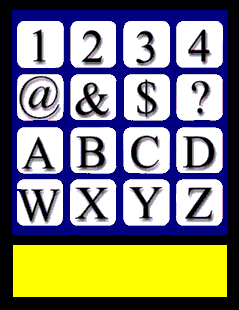 |
|
Click a button at left to view the
different common scanning patterns.
|