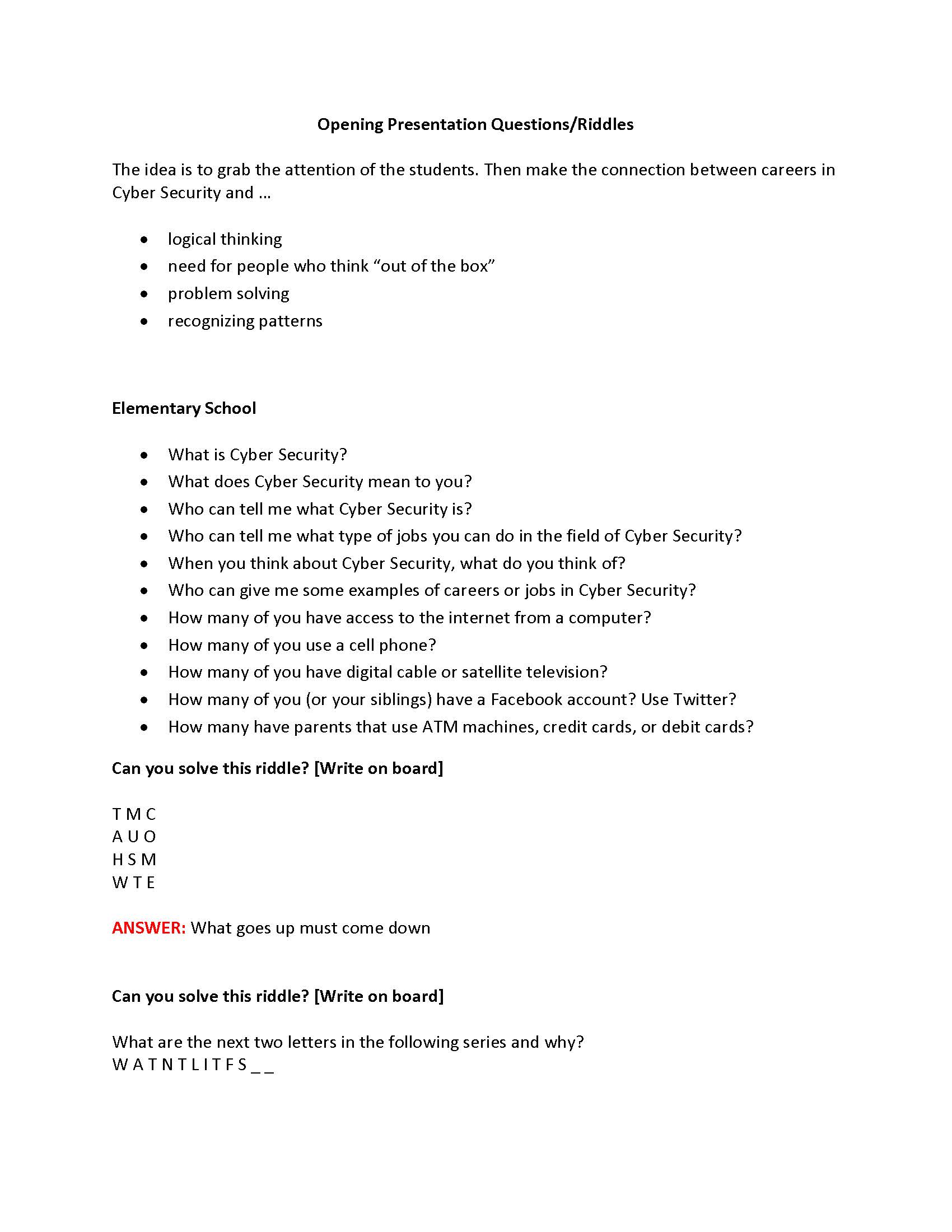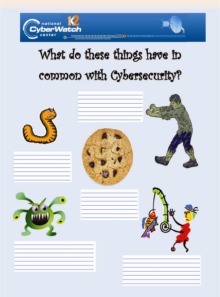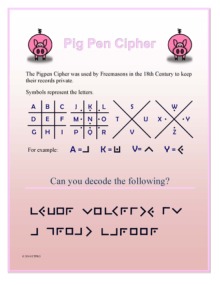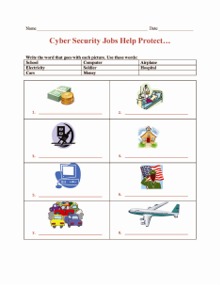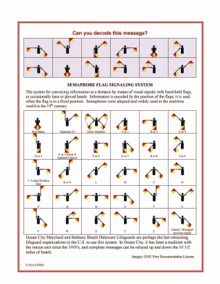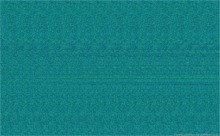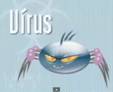ElementaryPresentationKEY #1:It is important to understand the difference between career/workforce awareness and cyber awareness. In many cases teachers/schools are asking for a career briefing, and become disappointed when the content covered seems more geared towards cyberawareness (internet safety). Topics such as strong passwords, privacy, use of social media, and online reputation management are usually covered in great detail now-a-days due to the federal mandates associated with E-rate funding. Teachers may be disappointed and students may also become bored as they have already heard the messaging. While these topics can be briefly covered, the key is to make the connection between the cyberawareness topics and the career options. What are jobs in cyber security? How does choosing a strong password make the job of a cyber security professional easier? Can students think of other ways besides passwords to make information confidential and secure? What are different job roles/responsibilities/titles in cyber security? KEY #2:Depending on the school/school district, you may be asked to provide evidence of a background check/fingerprinting. You or a representative of your agency might want to verify the requirements. Always ask that a second adult be present during your presentation. Make sure you have a formal form of identification on hand when arriving at the school. Most schools now require it at the main office before allowing you to be escorted to your presentation location. Tips and TricksGrab their attention The key to a successful presentation is to capture the audience’s attention from the start and hold throughout. You might want to start with a brain teaser, short video, open ended question, magic trick, age appropriate story, or demonstration that introduces your topic.
Thanks all aroundBe sure to thank the students, teachers, chaperones, parents and administrators for allowing you to visit. Ice breaker examplesHere are a few of the crowd pleasers to help capture the student’s attention. Video examplesPresentation material PowerPoint |
WHAT'S NEW
|
||||||||||||
In This Section |
|||||||||||||