






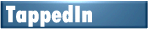

|
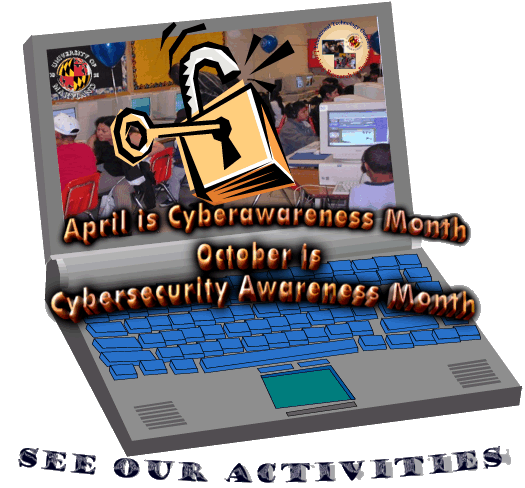 October is Cybersecurity October is Cybersecurity
Awareness Month!
April
is Cyberawareness Month!
Setting your clocks forward or back for Daylight Saving
Time and replacing the batteries in smoke detectors are rituals repeated
every spring and fall. Similarly, April and October are good times to
remind ourselves about Cyberawareness issues. April is Cyber Awareness
Month! is a great time to help educators, students and parents learn
more about Cyberawareness issues.October is National
Cyber Security Awareness Month! is a collective effort among the Multi-State
Information Sharing and Analysis Center, the National
Cyber Security Division and the National
Cyber Security Alliance to raise cyber security awareness nationwide
and empower citizens, businesses, government and schools to improve their
cyber security preparedness and help promote a safe Internet experience.
With the onslaught of new online threats such as identity
theft and spyware, engaging in safe online behavior is crucial. We use
computers in virtually every aspects of our lives and we must understand
the risks, along with the steps we can take to help protect ourselves
and our information online. 
While colleges, universities, organizations and businesses
across the country plan security education and awareness events to help
promote Cyber Security Awareness, Educational
Technology Outreach continues to plan a month’s
worth of activities twice a year (April and October) to help promote
the K-20 community’s awareness of cyber related issues and encourage
safe online practices. Both an interactive calendar and
a printable version
are available. You can also print out Student
Recognition forms for your class.
Visit the NCSA
interactive calendar to see other events taking place. Also visit
our Cyberawareness Blog or
take part in our educator Cyberawareness survey.
This calendar format lists Cyber-awareness activities and
resources that can help educators and their students celebrate Cyber-awareness
Month in April and Cyber Security Awareness Month in October. ETO would
like to hear about the great things you do during April and October to
promote Cyber-awareness. Schools’ participation may be showcased
at the ETO website and
the C3
Conference.
READ
MORE to learn more about the History of Cyber Awareness
and Cyber Security Awareness Initiatives [More]
Department
of Homeland Security and NCSA’s 2006 Emerging Internet Threat
List:
Helping Consumers Prepare to Avoid Potential Threats
Released February 15, 2006
| Sunday |
Monday |
Tuesday |
Wednesday |
Thursday |
Friday |
Saturday |
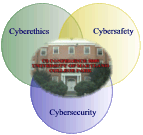 October is Cybersecurity Awareness Month! October is Cybersecurity Awareness Month!
Click on a Day for Activity Detail
Printable Versions - [Word ... PDF]
Completion Certificate for your Students [PDF... Black & White
PDF] |
Help Keep Kids Connected and Protected – Security and Safety Procedures Kids Can Use While On Social Networking Sites |
1. Learn how social networking sites work and 6 "commonsense" tips
View the Kiefer Sutherland PSA (transcript available) |
2. Need a safe chatroom or social-networking site? Try iSAFE’s X-BLOCK, the place for students to hang out, learn about cyber safety and share their online experiences with others. |
3. Visit NetSmartz interactive games and activities to learn more about cybersafety
|
4. Participate in the BlogSafety Forum, where parents, teens, educators, and experts discuss and learn about safe blogging and social networking. |
5. Read some internet safety statistics from Enough is Enough |
6 Looking for a few good websites? Check out these websites submitted by teens as great for education and fun. Also – submit your own!
Try the online interactive safety game |
7. Learn how to become an i-Mentor |
Teach Kids How to Secure Their Computers |
| 8. How smart are you about internet security? Take this quiz to find out(good for all ages including parents) |
9. Why learn about cyber security? Companies and hackers (people who try to break into your computer) use kids to break into home computers. Here’s an article that says how and why they do it. Learn more about spyware |
10. Learn all about computer crime and it's consequences.
Including real cases involving teens |
11. Are you safe online? Take this quiz on cyber safety and see how secure you really are. |
12.View some of the EDUCAUSE/Internet2 Computer and Network Security Task Force and the National Cyber Security Alliance winners of a computer security awareness video contest, which was held as part of a national campaign to raise awareness of and increase computer security at colleges and universities Think about creating your own |
13. Learn the National Cyber Security Alliance's Top Eight Cyber Security Practices are practical steps you can take to stay safe online and avoid becoming a victim of fraud, identity theft, or cyber crime. |
14.
Take the How safe are you quiz from the StaySafeOnline.org
|
Who Should You Trust On the Internet? |
| 15. E-mail can be a fun and easy way to talk and share stuff with your friends. It can also be used to send viruses, hoaxes (tricks to get your personal information or money), gross pictures, and other bad stuff. Explore this site to learn how to protect yourself and your computer! |
16. Do you know who you are talking to? Check out this site and find out if who you are IM’ing is really who they say they are. |
17. Learn some important things about surfing, privacy and your personal information from the Federal Trade Commission More
|
18. Learn the Twelve Tips to Protect Yourself From Cyber Grinches, Scams and Schemes |
19. Learn more about who you are dealing with online
|
20. Test Your Knowledge about Identity Theft — New OnGuard Online Quiz
Learn more about Internet fraud , securing your computer and protecting your information from the federal trade Commission: view/play the interactive phishing and spamming games |
21. Thinking of bidding in an online auction or selling something online?
|
What You Do Online Makes a Difference |
| 22.
Take George Mason University’s IT Security Quiz |
23. View Carnegie Melon’s "Think Before you Click" Never open unexpected email attachments. If in doubt, verify authenticity using the KRESV tests, by phone, or a new email to the sender. Learn more about Computer Safety & Security |
24. Take the MailFrontier Phishing IQ test |
25. Don’t think Internet crimes could ever happen to you? Read these startling stories of true Internet crimes from wiredsafety.org. |
26. Read more about what cyberbullying or netbullying is.
Have you ever been Cyberbullied? Find out today by taking this QUIZ. |
27. Create a strong password. View George Mason University’s humorous video on creating strong passwords |
28. MySecureCyberspace: The Game (for children and the young at heart) |
| 29.Take the University of Colorado Copyright Self Quiz |
30. Who Done IT? (Solve this cybercrime murder mystery) |
31. Enjoy the Business Software Alliance’s CyberTree House games and activities |
October 2006 Calendar
created by Summer 2006 EDUC 698T course (Cyberethics, Cybersafety and Cybersecurity
in the Classroom Setting) members Kim Reddy, Ron Charnis, & Kathleen Marasco
Additional resources can be found at: ETO's
C3 Cybersecurity Portal |
|
|
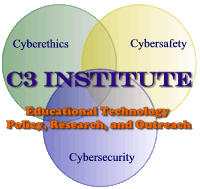

![]()
![]()
![]()
![]()
![]()
![]()
![]()
![]()
![]()
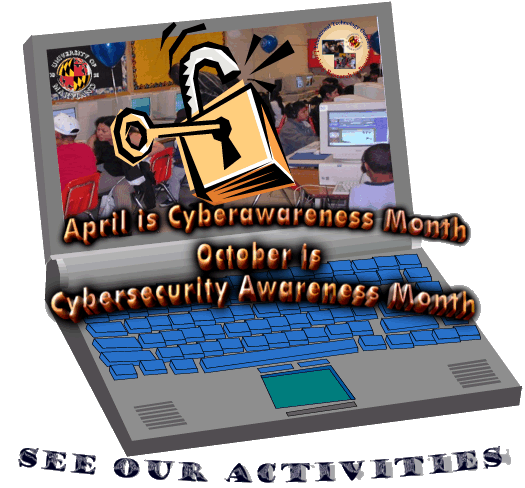 October is Cybersecurity
October is Cybersecurity 
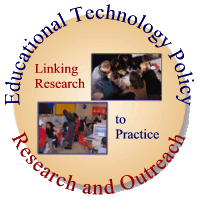
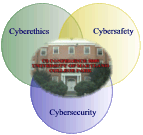 October is Cybersecurity Awareness Month!
October is Cybersecurity Awareness Month!