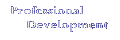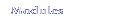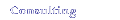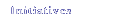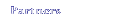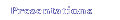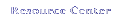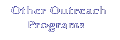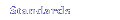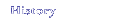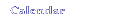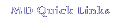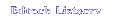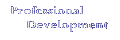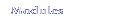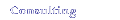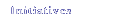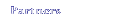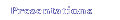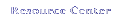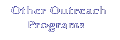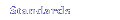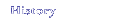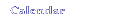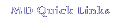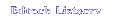April
is Cyberawareness Month! April
is Cyberawareness Month!
Setting your clocks forward or back for Daylight Saving
Time and replacing the batteries in smoke detectors are rituals
repeated every spring and fall. Similarly, the National
Cyber Security Alliance established April 4, 2004 and October
31, 2004, as Cyber Security Days to raise awareness about Internet
safety and computer security issues (EDUCAUSE,
2004). While colleges and universities across the country planned
security education and awareness events to help promote Cyber Security
Day, Educational Technology
Outreach planned a month’s worth
of activities to help the K-20 community’s awareness of cybersecurity
issues and promote safe online practices.
First held in 2002, the semi-annual National Cyber Security Days are coordinated
with daylight savings in April and October in the U.S. and are intended
to raise the public's awareness of cybersecurity issues and promote
safe online practices. Read on to find out more about National Cyber
Security Day:
While the semi-annual National Cyber Security Days might be a “well
kept secret” to some, others like the National
Cyber Security Alliance and
EDUCAUSE’s Security Task Force encourage and support events,
activities and programs that observe the Cyber Security Days, as
well as all Cyber awareness initiatives.
Educational Technology
Outreach feels strongly that 2 days (April 4th and October 31st)
are not enough to help the K-20 community’s awareness of cybersecurity
issues and promote safe online practices. Therefore, in addition
to Maryland’s Math
Month participation, it’s time to celebrate and participate
in Cyber-awareness month.
A calendar format lists Cyber-awareness activities and resources
that can help educators and their students celebrate Cyber-awareness
Months in April and October. ETO
would like to hear about the great things you do during April and
October to promote Cyber-awareness.
Schools’ participation may be showcased at the ETO
website and the C3 Conference.
Activities contributed by: Brent Cunningham, Grace
Cho, Sei-Hwa Jung, Adena Raub, Daniel Sheckells, Bryan Shuy, Scott
Sines, and Sharon Wright, – participants in EDUC 478/698 -
Information Technology in Schools
|