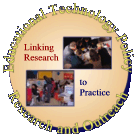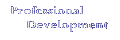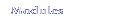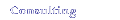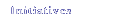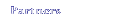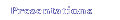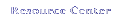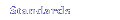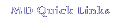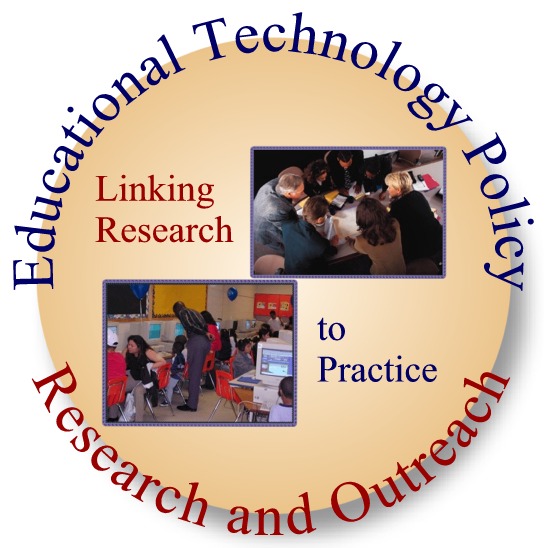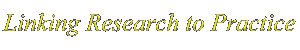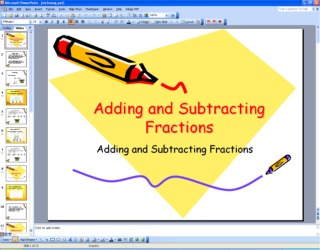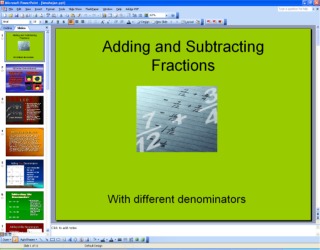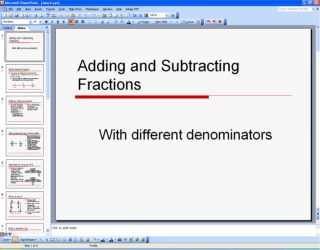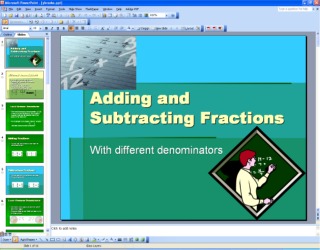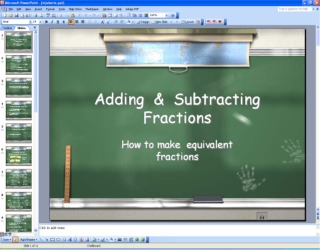EDUC 478/698I
IT for the Classroom Setting
2006 Creative Interactive PPT Team Assignment
Scenario
In last weeks discussion thread 7.4 Mini Team Assignment you created a lesson plan around the topic “fractions” - finding a least common denominator (LCD) to enable students to add fractions. From your readings you were able to explore PowerPoint as a means to enhance instruction. However, as you can view from the resources there is a vast difference between a “dry” blackboard/overhead replacement and utilizing PP to its full potential ---i.e, by adding color, animations, video, audio, hyperlinks to other media, and/ or utilizing game techniques an instructor can tap into a vast array of options that capture student’s attention and make use of media that can help facilitate different learning styles.
Attached you will find a “dry” version of lecture/ notes that happens to use PPT. Your task is to turn this “lecture” note taking activity (i.e., bad use of PP) into an interactive and richer utilization of potential means via PPT.
Don’t hold back be creative! AT MINIMUM you should include background and color, graphics, audio, (video if possible but not mandatory), hyperlinks, at least one appropriate animation, and a game technique at the end for assessment purposes (to answer—do the students understand?). No less than 10 slides (more are OK). Please utilize proper standard protocol See: Guidelines for PowerPoint Presentations http://www.hsph.harvard.edu/it/slides/ PP tutorials can be found in reading or go directly to: http://www.edtechpolicy.org/HowTo/howtopowerpoint.html
Template [PPT]
Selected Projects
|