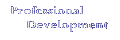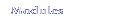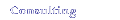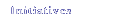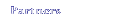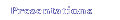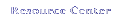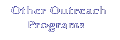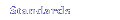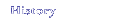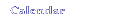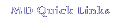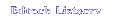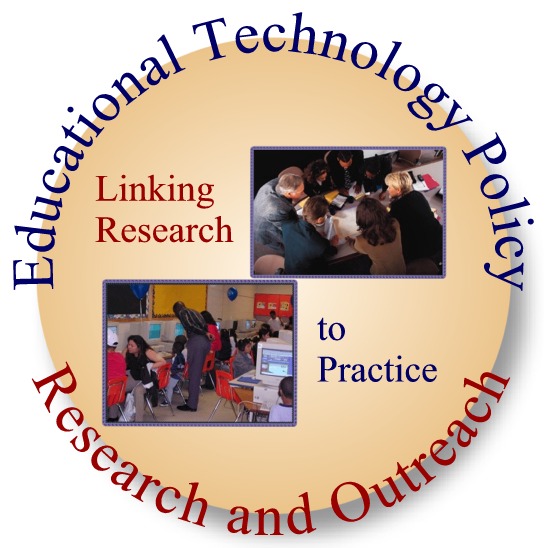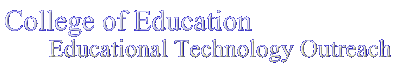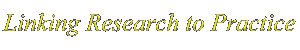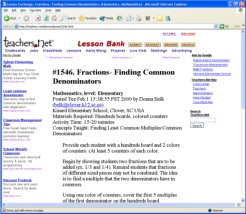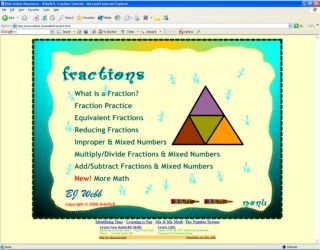EDUC 478/698I
IT for the Classroom Setting
2006 IT Tools Mini Team Assignment
Scenario
You have been asked to cover Ms. Alwaysout's class tomorrow (and
possibly the next couple of days) with a co-worker. Ms. Alwaysout
teaches middle school math (6th grade). The topic is fractions
- finding a least common denominator (LCD) to enable students to
add fractions.
Since both of you are very competent teachers and both also very
tech savvy, your principal has asked you to 1. find a lesson
plan from the 1000's that are available online to deliver tomorrow.
Additionally, to help organize the information, teachers have been
asked to always 2. accompany their lesson plans with some
type of visual display/graphic organizer of the topic. As per the local
school system initiative, you also need to have 3. a short
assessment to determine if the students "understand" the lesson
plan you deliver, and 4. a rubric to "measure" the assessment.
All of these items, lesson plan, graphic organizer, assessment
(worksheet/quiz/homework sheet), and rubric for grading, can be
made electronically with teacher generator "aids".
First, find a class buddy to team up with and then using the electronic
aids/generators found in your reading resources create
and attach the 4 items you made, LISTING THE generator and the
URL of the
tool that you utilized for each. Make sure you list who your team
member is when you post your four attachments.
Last, comment on how easy or hard it was to both use and find
an appropriate generator. Do you think these would be helpful to
the classroom teacher? Why or why not? Next week we will compare
the activities each team has created.
Selected Team Projects
Kim and Christin
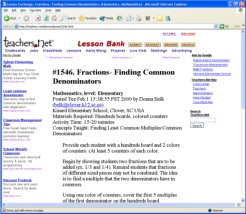
This is a lesson which we found submitted on www.teachers.net.
This is some background
information we found on LCD which
would be useful for the teacher and the student.
Activity [Word ... PDF]: This is a great practice activity
we found on www.lessonsplanpage.com
Graphic Organizer [PPT ... PDF]:
This layouts out the steps for finding the LCD. It is assumed
that students already know how to add fractions so once they
find the LCD they can add the fractions together.
Short
Assessment: This assessment lists a variety of fractions with uncommon denominators. Students would be asked to show all of their work on a separate sheet of paper so that we could be sure that they were executed the correct processes.
Rubric – [Word ... PDF]: generated by www.teachnology.com |
Kunal and Selena

Lesson Plan
5 E’s Model lesson Plan [Word ... PDF]
Lesson Plan Activity Support
|
Mindy and Yolanda

Visual
display/graphic organizer:: visual display with explanation
of LCM and in addition, in the end it provides math problems
for students to practice
Moreover, the concept of LCM can be taught by using the Venn
diagram
Short assessment [Word ... PDF] created in Superkids:
utilized a worksheet generator called Superkids Math worksheet
to create some math problems to assess students.
Rubric: [Word ... PDF] The rubric was generated by using
one of the rubric makers at Technology |
Margita and Jiyeun
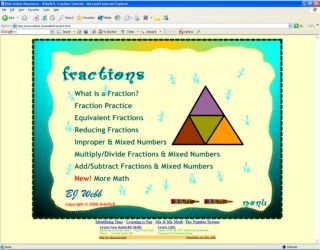
Lesson Plan
5 E’s Model lesson Plan [Word ... PDF]
Lesson Plan Activity Support
- Kidspiration file
- Comparing fractions (Least common denominator):
See http://visualfractions.com/Compare.html
- Next: review adding like fractions: See http://visualfractions.com/AddEasy.html
- Now learn how to add unlike fractions:
See http://visualfractions.com/AddUnlike.html
|
|