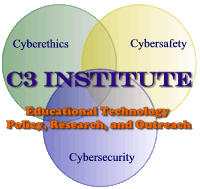

![]()
![]()
![]()
![]()
![]()
![]()
![]()
![]()
![]()
October is Cybersecurity
Awareness Month!
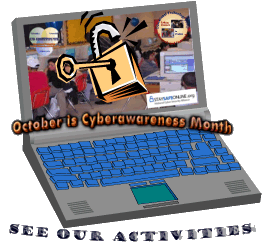 Setting your clocks forward or back for Daylight Saving
Time and replacing the batteries in smoke detectors are rituals repeated
every spring and fall. Similarly, April and October are good times to
remind ourselves about Cyberawareness issues. April is Cyber Awareness
Month! is a great time to help educators, students and parents learn
more about Cyberawareness issues.October is National
Cyber Security Awareness Month! is a collective effort among the Multi-State
Information Sharing and Analysis Center, the National
Cyber Security Division and the National
Cyber Security Alliance to raise cyber security awareness nationwide
and empower citizens, businesses, government and schools to improve their
cyber security preparedness and help promote a safe Internet experience.
Setting your clocks forward or back for Daylight Saving
Time and replacing the batteries in smoke detectors are rituals repeated
every spring and fall. Similarly, April and October are good times to
remind ourselves about Cyberawareness issues. April is Cyber Awareness
Month! is a great time to help educators, students and parents learn
more about Cyberawareness issues.October is National
Cyber Security Awareness Month! is a collective effort among the Multi-State
Information Sharing and Analysis Center, the National
Cyber Security Division and the National
Cyber Security Alliance to raise cyber security awareness nationwide
and empower citizens, businesses, government and schools to improve their
cyber security preparedness and help promote a safe Internet experience.
With the onslaught of new online threats such as identity
theft and spyware, engaging in safe online behavior is crucial. We use
computers in virtually every aspects of our lives and we must understand
the risks, along with the steps we can take to help protect ourselves
and our information online. 
While colleges, universities, organizations and businesses across the country plan security education and awareness events to help promote Cyber Security Awareness, Educational Technology Policy, Research, and Outreach continues to plan a month’s worth of activities twice a year (April and October) to help promote the K-20 community’s awareness of cyber related issues and encourage safe online practices. Both an interactive calendar and a printable version are available. You can also print out Student Recognition forms [color ... BW] for your class.
Visit the NCSA interactive calendar to see other events taking place. Also visit our Cyberawareness Blog or take part in our educator Cyberawareness survey.
This calendar format lists Cyber-awareness activities and resources that can help educators and their students celebrate Cyber-awareness Month in April and Cyber Security Awareness Month in October. ETPRO would like to hear about the great things you do during April and October to promote Cyber-awareness. Schools’ participation may be showcased at the ETPRO website and the C3 Conference.
READ
MORE to learn more about the History of Cyber Awareness
and Cyber Security Awareness Initiatives [More]
Past & Future Calendars |
||
| October 2008 | October 2007 | April 2007 |
| October 2006 | April 2006 | October 2005 |
| April 2005 | October 2004 | April 2004 |
Department
of Homeland Security and NCSA’s 2006 Emerging Internet Threat
List:
Helping Consumers Prepare to Avoid Potential Threats
Released February 15, 2006
October 2008 Calendar created by Summer EDUC 698I course (Using Information Technology in the Classroom Setting) members Rebecca Albert, Cemil Alisbah, Gloria Allen, Susan Burke, Darcy Hampton, Clinton Harris, Desiree Heyliger, Steven King, Tim Leonard, Camille Locke, Akida Matthews, Mary Minor, Joi Raigns, Crystal Snowden, and Tonya Williams
| Copyright © 2007 Educational Technology Policy, Reserach, and Oureach, Inc. http://www.edtechpolicy.org dpruitt@umd.edu |
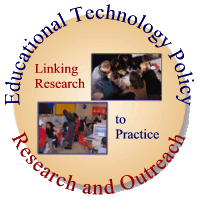 |
